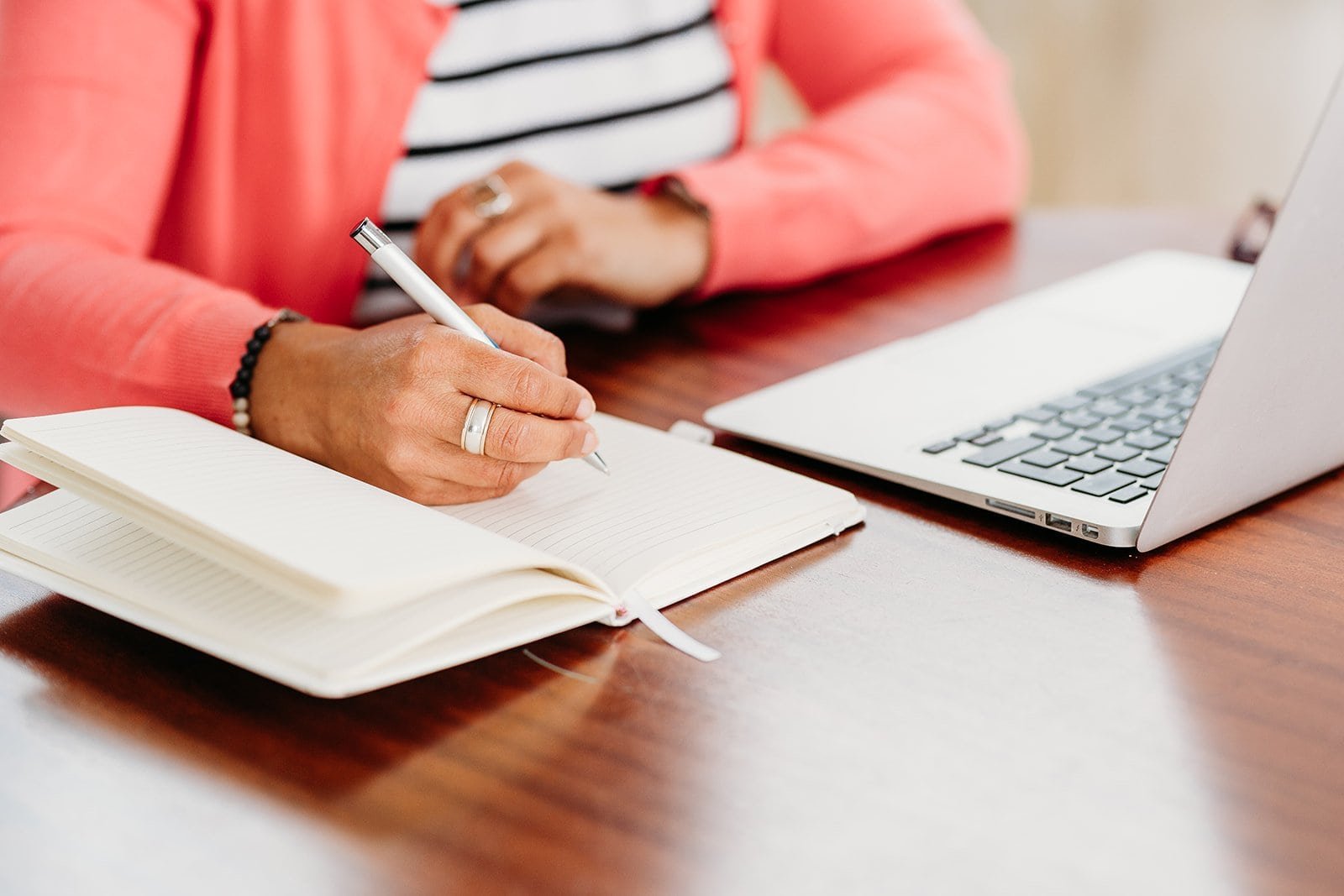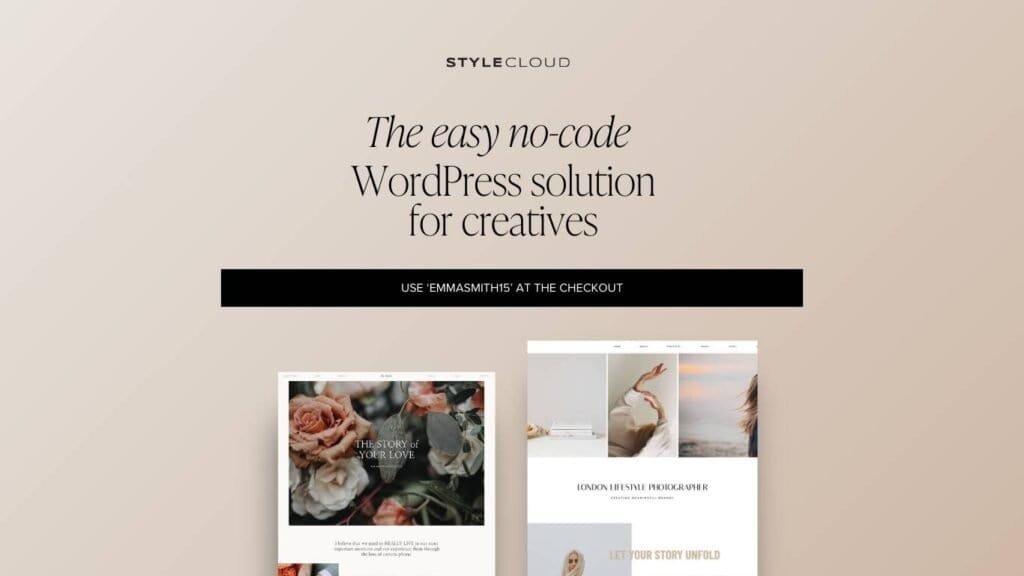What is a WordPress theme and how do you choose the right one?
One of the reasons that WordPress can feel daunting is because it’s not an out-of-the-box solution. You need to choose a hosting company, decide on a domain and then you’ve probably heard, you need to choose a theme.
To me that’s what makes WordPress powerful – you make all the choices. But I understand that if you’re new to websites and are then faced with thousands of themes to choose from is enough to send you running back to the safety of an all-in-one solution.
So I’m going to hold your hand through the world of WordPress themes to help you get to grips with this key part of the process of setting up your small business website. It’s really not as hard as it first looks! Let’s get started!
What is a WordPress theme and why do you need one?
I like to think of a WordPress theme as the equivalent of interior design for your website. Just as you decorate your home according to your lifestyle and aesthetic, your website needs to be styled to represent what your business needs and those of your audience.
Your hosting provides the land to build on. WordPress gives you the bricks to build with and your theme provides all the fixtures, fittings and soft-furnishings to create a site that reflects who you are and what you do.
You can create a website on WordPress without a theme but if you don’t have any knowledge of coding it will be very basic. Adding a theme that expert website developers with way more coding knowledge than you or I have created for you gives you a head start on both form and functionality. That way you can create a beautiful website without ever having to touch any coding.
A theme dictates how your site looks and feels – from layout and colour schemes to font styles and the functionality you can add to it. It has a direct impact on how your users experience your site and so it’s key to creating a site they want to engage with.
The good news is you can get a theme that does all this for free. While you can invest in premium themes that provide extra features, and in time you may want to, when you’re starting out you do everything you need to do by using a free version of the most popular premium themes.
Why your choice of WordPress theme matters
So your choice of theme is pivotal. It’s not just about aesthetics; it’s about making sure your website loads quickly, is easy to navigate, and is accessible across devices. The right theme can enhance SEO efforts, while the wrong one can hinder them.
Understanding your business needs
Before you dive into choosing a theme, take a moment to understand your business needs. Are you aiming for a minimalist blog, a service based business site or the hub of your e-commerce operation? Knowing what you need will guide you in selecting a theme that supports your goals rather than constraining them.
Free vs. premium themes: What’s best for you?
The age-old question: Should you opt for a free theme or invest in a premium one? Free themes are great for those on a tight budget, offering simplicity and ease of use. And while free themes can work well for a while, in time you’re bound to want more features.
Premium themes often provide more customisation options, better support, and regular updates – crucial elements for a dynamic business website.
The good news is that many of the premium themes offer a free version – a great way for you to try it out before committing any cash.
Top features to look at when you’re choosing a WordPress theme
Here’s what I recommend you look for when choosing a theme for your small business website.
A light touch: For speed and flexibility
When choosing a theme prioritise one that enhances the existing WordPress functionality rather than adding another layer of coding that replaces the WordPress editing interface.
A few years ago when WordPress was less user-friendly for beginners themes that replaced the WordPress page editing interface with their own ‘drag & drop block builder’ were really popular. Back in the day when I created my first WordPress business site in 2015 I used one called Avada. You might also have heard of Divi and Elementor.
Now that WordPress has developed its own Gutenberg block builder to a level where it outperforms most of these ‘add-on’ themes, there’s no need to bloat the coding on your site with these themes. They slow your site down, and if and when you decide to switch to another theme your site is left with a ton of coding on every page that is no longer readable.
I’ve been in this position myself and I don’t recommend it! So a light touch, fast loading flexible theme that allows you to customise to your heart’s desire is what you should be looking for.
Explore the theme demos
Theme demos give you a glimpse into what’s possible with each template. Don’t rush through them; instead, explore each demo thoroughly to assess how well it aligns with your vision and requirements.
Theme demos you can try now!
Kadence:
User friendly: Is it easy to use?
You want something that’s easy for you to customise and keep updated yourself. Even if you get an expert to help you set up your site in the beginning you eventually want to be able to update it yourself. As a business owner it’s essential to understand how your site works so you can make changes when you need to and when there are problems you know the right questions to ask.
Do a few searches and check online forums to find out if others find the theme easy to use. Better still try out the free version of the theme and find out if it works for you.
Responsive design
With more people browsing on their phones than ever, your site needs to look just as stunning on a small screen as it does on a desktop.
Compatibility check: For smooth integration
The theme you’re eyeing needs to work seamlessly with essential plugins and tools relevant to your business. Compatibility issues can significantly affect site functionality and user experience. A bit of Googling and scanning of feedback pages will tell you if compatibility issues come up frequently for the theme you’re looking at.
Support and updates: The lifeline of your theme
A theme might look fantastic but if it’s not regularly updated your site won’t stay secure and won’t functioning optimally. Equally important is access to reliable support should any issues arise.
Support is often limited if you’re using the free version of themes but the best themes out there will have a forum or Facebook group where you can ask questions. And for a premium theme you should expert fast and efficient support in any time zone.
My favourite themes for small businesses
OK, let’s get down to brass tacks. Which themes do I recommend? I’ll start with the theme I first step this site with when I restarted my business last year.
Astra
Known for its speed and flexibility, I used the free version of Astra to build a one page site as a.stop-gap while I decided on a longer term strategy for my site. It was easy to work with and if you like using page builders it’s compatible with Elementor.
I liked it alot and it’s one of the most popular WordPress themes out there. The only reason I didn’t use it when I further developed my site was because I discovered Kadence! And much as I liked Astra, I was blown away by Kadence.
Pricing:
FREE, or starting at a $49 one off payment for pro features like WooCommerce storres, built-in layouts and pro starter templates.
Kadence*
Lightweight yet feature-rich, ideal for performance-oriented sites this has become my go to theme. The flexibility and features offered with the free version are unparalleled and if you invest in the Pro version you have a huge amount of starter themes and layouts at your finger tips.
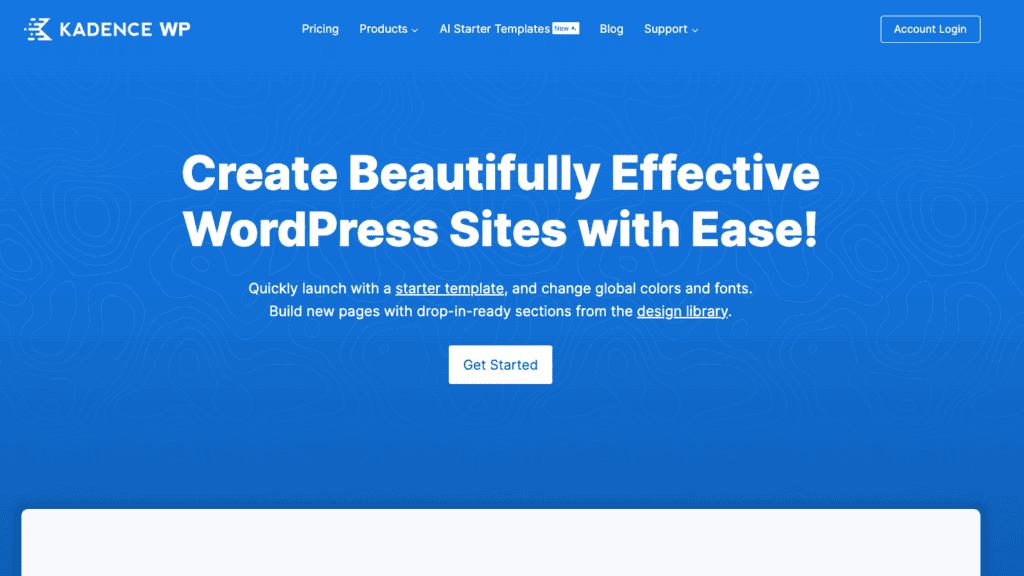
Unlike the block builder themes like Divi and Elementor, the Kadence theme and the Kadence Blocks plugin don’t replace the WordPress interface, they give them superpowers. It gives you far more editing tools and choices without adding a separate interface or bloated coding.
In all my years of using WordPress it’s never been easier to throw together a web page in minutes using Kadence and Kadence Blocks. Not only does Kadence come with its own ready-made starter templates, it also comes with library of pre-made layouts that you can drop straight into your pages.
What’s more if the Kadence designs don’t match your aesthetic there’s a growing number of talented WordPress designers who have used the Kadence Pattern Hub feature to create extensive libraries of layouts you can simply drop into your site to create pages that used to take hours to create, within seconds.
This site was built with Kadence and the library of layouts created by the team at StyleCloud. I can’t say enough about how fantastic StyleCloud is – in fact I love them so much that when they were looking for help training people to use their websites I put my hand up. I now manage the Facebook community and help their customers with both StyleCloud, Kadence and WordPress.
The StyleCloud library contains beautifully designed layouts for every section and page of your site you can think of. Even if you have no design skills you can easily and quickly create a beautiful site.
Pricing:
You can install the both the Kadence theme and the Kadence Blocks plugin for FREE. Together they do so much that you might find you don’t need anything more. For ages! You even get free starter templates.
But if you want pro features such as creating a shop, using custom fonts, or being able to use different headers on certain pages, then the Pro theme starts at $79 a year. Or use my link below to buy a bundle of pro Kadence features and you’ll get $20 off!
$25 a month for the layout library, or $169 a year for an annual licence which gets you a choice of starter templates as well as the layout library. StyleCloud is the perfect partner for Kadence, and you only need to pay for as long as it take your site. The layouts are yours once they’re in your site. Plus, I have to sing the praises of StyleCloud’s customer service – because I’m part of the team!
Ready to transform your website?
Choosing the right WordPress theme can feel like finding a needle in a haystack. But it doesn’t have to be that way. Imagine having a guide to walk you through the maze of options to find the theme and set-up that works seamlessly for your business.
That’s where I come in.
Get in touch to find out how I can help you get started on your dream website!
Or join my email list below. You’re not just signing up for emails, you’re being given the key to a treasure trove of expert advice, tips, and strategies tailored specifically for small business owners like you.
Whether it’s navigating the world of WordPress websites or crafting compelling content that resonates with your audience, I’ve got you covered.